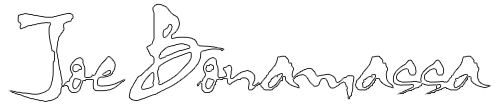Topic: Why Joe Should Embrace Twitter
So....I work in this field...and I know this works. I live in Wausau. Eastbay dot com is in Wausau. Eastbay sells more shoes than Zappos. But the Ceo of Zappos is going to be on Oprah. Not the Eastbay CEO...
twitter.zappos.com
powered by twitter, Zappos.com, clothing and you.
Follow the Zappos.com CEO on Twitter!
* Zappos Public Mentions
* Employee Tweets
* Employees Who Twitter
* Beginner's Quick Start Guide and Tutorial to Using Twitter
Beginner's Quick Start Guide and Tutorial to Using Twitter
A note from Tony Hsieh, CEO of Zappos.com
Remember back when sending SMS text messages on your cell phone was a new thing, and it seemed kind of strange to use your cell phone to do that? And today, you probably wonder how you ever lived without text messaging.
Well, Twitter is the same way. It's going to seem a little weird at first, but I promise you if you can talk your friends into joining it and you all use it for 2 weeks, it will change your life. You will wonder how you ever lived without it.
The problem with Twitter is that it's a bit confusing to set up, and it takes a while to convince people to even try it out. And when they try it out, if they don't have friends that are already using it, then it's really hard to understand the value of it.
I know that I've been spending about half an hour every time I try to convince my friends to sign up for Twitter. At first, they think it sounds interesting but aren't really motivated to sign up. Sometimes it's been a multi-week long process. But finally they relent and sign up, probably just so they can shut me up. I walk them through the signup process, step by step, and then slowly but surely, they become addicted and their lives are never the same again.
So to save me from having to give the same spiel over and over again, I decided to create this page for anyone new to Twitter.
So first of all, what is Twitter? The best analogy I can think of is that it's like CB radio, but for text messaging. You basically answer the question "What are you doing right now?" at different times throughout the day, and the messages that you send have to be short -- 140 characters or less. So some examples of what you might say are:
Having drinks at the Horseshoe Bar with my co-workers.
zappos 2 minutes ago
or
Eating sushi.
zappos 1 minute ago
or
About to fly to New York from Vegas.
zappos less than a minute ago
You send an SMS text message to Twitter with your note, and your message will be automatically broadcast (like CB radio) to whoever is choosing to follow you (your friends). If people don't care what you're doing, they won't follow you, so don't worry about sending out trivial messages.
At first, it will seem really weird and unnatural for you to do this, but just trust me on this one. You will find that it's actually a really good way to stay in touch with all your friends and know what's going on in their lives.
So here's an example where Twitter came in handy for me when I first started using it. I would twitter "I'm at bar X" and it would be broadcast to my Twitter network. A couple of my friends happened to be close by, so they stopped by and we had a drink. Pretty cool.
Here's another example: I was flying in to the Vegas airport, and I twittered "Just landed in Vegas airport." I would have never texted anyone that message, but in the Twitter culture, that's exactly what you're supposed to do. It just so happened that someone on my Twitter network was about to fly out of Vegas, so we met up at the airport bar and had a drink. I would have never known otherwise that this person was at the airport, nor would I have ever sent him a text message or called him that I had just landed.
Okay, so here's how to sign up and get started quickly:
1. Go to twitter.com and click on "Get Started--Join!"
2. Choose a username, etc. and sign up.
3. Click on "skip" at the bottom of the next page, don't worry about signing up your friends yet.
4. Click on "Settings" at the top of the next page
5. Update your name (first name only is fine), Time Zone, and Location and click Save. You can fill out the rest later. Do not choose "Protect my updates" for now. You can always change your mind later, but to really understand the full power of Twitter, you should go for the first 2 weeks doing what most people on Twitter do, which is have everything be public.
6. Click on the Devices tab, enter your phone number, check the box under your phone number and hit "Save".
7. You will be given a 6 letter code.
8. On your cell phone, create a new address book entry called "Twitter", and use 40404 as the phone number (for people in the United States).
9. Send a text message to Twitter on your cell phone with the 6 letter code that you saw on the web site. You should get a confirmation text message back from Twitter.
10. Your account is set up! Now you just need to follow some people and have people follow you. Let your friends know what your username on Twitter is and tell them to follow you. If you have friends already on Twitter, you can follow them. To follow someone, just send a text message to twitter in the following format: follow username
So as an example, my Twitter user name is zappos. So if you wanted to follow me (please feel free to!), then you would just send the following text message to Twitter:
follow zappos
Then, anytime I send a message to Twitter (such as "I'm eating corn nuts right now" or "I'm going to give away a free pair of shoes to a random follower"), then my message will show up in your cell phone.
There are 2 important things to remember when you send a text message to Twitter:
1. All messages you send are public.
2. All messages need to be 140 characters or less. If you go over, the end of your message will be cut off.
If you are ever following someone and no longer wish to follow them, simply send a text message in this format to Twitter:
leave username
So if you followed me and decided you really don't want to learn about my favorite foods or win free shoes, then you would simply text message:
leave zappos
Give it 2 weeks, get your friends to sign up, and you'll soon find that Twitter is strangely addictive.
There's actually a lot, lot more to Twitter than what I've just described. You can also access Twitter through their web site twitter.com, or through instant messaging, or through a number of 3rd party applications. You can send private messages (they are called direct messages on Twitter). But don't worry about any of those things for now, just get the basics down and you'll soon be curious enough about the rest of the Twitter world that you'll learn about all those other things over time.
Also, if you ever need help or forget the Twitter commands, just text "help" to Twitter.
One quick disclaimer: I am not an employee of Twitter or being paid by Twitter to promote Twitter. I'm simply a big fan, and just trying to do my part to introduce more people to the wonderful world of Twitter.
Happy Twittering!
Tony Hsieh
CEO - Zappos.com
CSS Speech Bubbles from willmayo.com