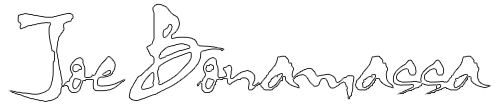Topic: Techy Help Please ??
Just wondered if any more techy types could help.
This here laptop is running VISTA (GGGRRRRRRRR) and has strarted to do an annoying thing on the E Mail thingy.
If I type an E Mail and press send, it doesn't actually get sent until I close Windows mail and open it again.
It didn't used to do this.
I don't think anyone has changed any settings.
The obvious box is ticked which says "send immediately"
Anyone have any idea ??
Anyone near Bill gates ?
Tell him the world wasn't ready for Vista.