Re: New Forum
Cool!!
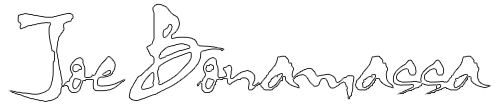
The official forum for all things Joe Bonamassa, guitars and blues music
You are not logged in. Please login or register.
Joe Bonamassa Forum → Old Topics → New Forum
Cool!!
Love the new board!!
C ya soon,
Janette
Great job -
Looks Ok to me...
New forum is looking good!
I used to post previously (rarely!) under "DMH".
I'm still holding out hope that Joe can get booked somewhere in the Tampa Bay area soon!
Very cool, long overdue change.
Thanks................
Okay, now for us non-techies... how do you put that picture next to your name?
Okay - strike that! Go into 'Profile' - scroll down to 'Personality' & the options for uploading an image from your PC are there. Make sure it's no bigger than 60x60 & no larger than about 1mb. You can even use a .gif file which appears to move - like mine!!
Job done!
Great forum, by the way!
I'm used to this style of forum & while a lot of you may become frustrated to begin with, it is worth lasting out in the long run.
Just you wait & see!
Cheers, Joe!
I'm glad the forum is looking towards improving. This is my first foray into the new format, so I'll withhold any comments until I've spent some time with it.
This is cool board.
Hey not bad. ![]()
Thanks, Stef. I wanted to use a pic of Joe but I didn't have any luck. I used image shack and it didn't reduce the photo to the size required.
David wrote:Okay, now for us non-techies... how do you put that picture next to your name?
Okay - strike that! Go into 'Profile' - scroll down to 'Personality' & the options for uploading an image from your PC are there. Make sure it's no bigger than 60x60 & no larger than about 1mb. You can even use a .gif file which appears to move - like mine!!
Job done!Great forum, by the way!
I'm used to this style of forum & while a lot of you may become frustrated to begin with, it is worth lasting out in the long run.Just you wait & see!
Cheers, Joe!
Anyways, Dean already took the pic I wanted ![]()
Here's a little trick with imageshack etc if you've already saved a pic with them & it's too big - delete the pic from the host, but when you start again, reduce it's size on your PC, rename it (just add a - at the end, then the host won't presume it's the same image as before & show it at it's original size) & paste the 'URL' (that's the path to the pic) in the box.
Voila.
Nice format..much better!
I definetly like it better.
this is Scott from the old forum... I felt it was time for a name change
Looks great!!
Hi!
I'm new and don't know how the old forum looked like, but I like this one for I it's easy to handle!
So all those posts from the old forum are history? And Rocket had such a great one recently.
Let's see if if I can help out with this...
...if this works it will be under "General Topics" titled "What Made You Go..."
L8r... John
Joe Bonamassa Forum → Old Topics → New Forum
Powered by PunBB, supported by Informer Technologies, Inc.
Currently installed 2 official extensions. Copyright © 2003–2009 PunBB.