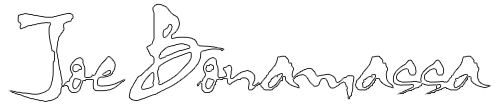To convert cassettes you need a cassette player that has outputs your computer can utilize. There are cassette players available that have a usb plug. For the computer, assuming a usb plug on the cassette player, any current laptop will do. The key is hard drive spac and enough RAM. You will want at least 1 terrabyte of space and i recommend 8 GB of RAM. If your cassette player does not have usb you will need a system that will accept the right and left audio cables. You can buy a converter that will change this to a single plug audio plug that most computers can accept though the microphone jack.
Once you have the cassette player and the computer set up, you will need to download Audacity. This is a free program. With this program it will record the cassettte as it is played. This can then be saved into various formats. I export the file as a WAV (microsoft pcm16).
Then you need exact audio copy. Another program that is free to download. With this progam you then process the WAV. Here is where you break the file up into tracks. This is done by creating a cue sheet. Then you need to use split WAV by cue sheet without gaps. (you do not want gaps between the songs added to the tracks. If you want gaps they can be added later).
A CD can now be burned using exact audio copy. You can also use media monkey to burn the CD.
If you plan to save the file you want to convert it to FLAC since this will take less space than the WAV file. To do this you need to download trader's little helper, another free program.
It is a long and tedious process but worth the effort.
Happy converting
Phil