Topic: Avatar trouble
I have tried for three days to get my avatar to change. I ended up just deleting it for now to see if I can load a new one later today. Any tips?
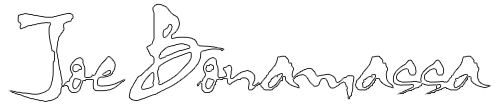
The official forum for all things Joe Bonamassa, guitars and blues music
You are not logged in. Please login or register.
Joe Bonamassa Forum → General Topics → Avatar trouble
I have tried for three days to get my avatar to change. I ended up just deleting it for now to see if I can load a new one later today. Any tips?
I had trouble with that for a while also! Eventually I had to save my picture to my computer and then open it up through paint and change the pixel size to the allowed size, then re save it. Hope that helps you!
well thank you so much Jane! That's very sweet! Yours gave me a chuckle ![]()
yeah I use paint also to resize and crop and sometimes add text
BTW your avatar is awesome edragoo
If it allows your picture, but you can't see it or see the new one - have you tried refreshing the page you're on?
That sorts mine out.
Not sure how anyone else is seeing mine on their browser...is it too big?
For photos, I will put one in flickr or take one from there already. Flickr lets you download in many different sizes. I think the "small" size is the best, and it says what the sizes are and shows what the picture looks like in that size. Once downloaded into your own file, then you can easily upload it onto here. As Jane says, though, make sure you refresh or x out of the whole site and come back or else it looks like nothing happened.
Well I tried again and did all the things you said. What avatar do you see. ? I am trying to load one my friend Danny did that is a drawing that says bonafide. I give up
I see it! Looks awesome!!
Well I tried again and did all the things you said. What avatar do you see. ? I am trying to load one my friend Danny did that is a drawing that says bonafide. I give up
You got it!
That's a really cool design!
I can see the 'Bonafide' avatar, and it looks very cool ! ![]()
I have a little experience in this.....
^ ...understatement of the century! lol ![]()
Hi Mary, I've had the same problem, after I change the picture, it doesn't show up for a day or two! But eventually it changes.
OK I'm an amateur, so how does one clear their cache??
Errrr....pass.....:)
Sally I have never really had to actually clear my cache to see an updated avatar. I just need to refresh the page. that is done by clicking the arrow that is circle shaped which is usually near the address bar. if that doesn't work though clearing your cache is a little different depending on what browser you use. this article should help hopefully
http://www.wikihow.com/Clear-Your-Browser%27s-Cache
Jane, my new pics show up under my "profile" but even after Refreshing it still took a day or 2 to show up on my posts, with the old one looking distorted in the meantime. I've just learned to be patient. This is a great cache education, thanks a lot! Even I can do this now! So it's essentially just clearing your history... guess it's especially useful for folks with a huge long list of internet visits (not me). Appreciate it. Thank you.
Mary, add me to the list of liking Danny's drawing - he's good. Super cool!
Crazy,I was seeing the old one but now see the be one. Thanks everyone
Joe Bonamassa Forum → General Topics → Avatar trouble
Powered by PunBB, supported by Informer Technologies, Inc.
Currently installed 2 official extensions. Copyright © 2003–2009 PunBB.