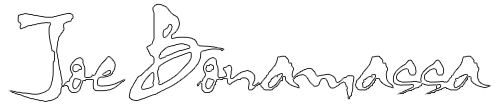Realize that once you've backed up any set of files to the cloud, it's there, and so can be removed from your hard drive. Assuming you don't expect a problem down the road with your cloud storage provider, you've got access to anything you've copied to the cloud. Whether part of an automated backup, or something you directed there manually. A backup is just an archive, of sorts.
System backups tend to be point in time based As in taking a snapshot of applications and data for complete system recovery purposes. Usually that sort of backup is referred to as a system image. Such image backups can be automatic (on a defined schedule) and can automatically take a backup of any new updates to your system. (Incrementally backing up system changes, over time, including new data files you create, like your pictures.)
It sounds like you want more of an archival storage plan, whether using the cloud or not. Meaning you don't necessarily need to get an immediate incremental backup of each new set of pictures you store on your computer. But you want the option to do so for long term storage. Thus freeing up your hard drive space for more current day-to-day activities.
BTW, when I hear someone say such and such device (part of their system or home network) "doesn't seem to be working properly" and that equipment is relatively new, I usually want to explore that, first. As opposed to discussing an alternate solution. Two terabytes will store a lot of files, and provide quicker access when you want to retrieve something, in general, than cloud based storage will.
That said, there are loads of options for you, as far as archival storage via the cloud. Terms like "crazy expensive" are hard to pin down as far as your expectations, though.
As a "picture hoarder", are you well organized? The simplest approach to long term storage of files that don't change, like pictures, is to burn them to a storage media. You can store a lot of pictures on a DVD. And if you organize and label them, you've got relatively quick access. But it does require storage for the physical media, there are plenty of options for that, though. Even as simple as a CD/DVD wallet. But back to your thoughts about using the cloud.
Cloud access requires organization too. It's easy to treat cloud storage like the box in the closet, and just keep piling stuff there.
In any case, you would probably benefit from reviewing the following as a reference:
http://www.thetop10bestonlinebackup.com/cloud-storage
A lot of information to sift through, but pretty well organized, and you can drill down on the options for more info.
A simple sort of "drag and drop" archive solution is Dropbox. But review the info at the link as a basis for further discussion.
EDIT: You probably would benefit from reading the following, too. An article about things to consider as a potential consumer of cloud based storage services:
http://www.technewsworld.com/story/Look … 72187.html
Play like you've worked at it, and don't worry about sounding like your influences. You can't cheat on them, or your practice, anyway. If you've worked hard at your skill, your audience will know it.