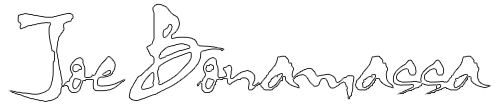Topic: Computers/Remote Access
I'm really frustrated with trying to work from home and tie into the computer at the office. I'm wondering if there is anyone successfully doing this that would be able to share what works well.
My software rep set me up with a free program, DynDNS.com, that seems to work if I log on from home shortly after leaving the office. For example, this past weekend, I was able to log in Friday afternoon, but could not get connected Sunday evening. The computer at the office seems to do this IP updating thing, which I think causes my home computer to not be able to connect. Maybe I'm not suppose to shut down the home computer? (None of his other clients have this problem and I don't think he can make enough $$ fixing my problem....)
My girlfriend is successfully doing exactly what I want to do with no problems. She has a Comcast connection at home and a Verizon DSL connection at the office, just like me, and she uses PC Anywhere. We are even working on the same program when we tie in, except her version is 2 versions newer than mine. My software guy says that won't work for me...something about a static IP address. (I already own PC Anywhere, I wouldn't have to even buy it.) The only difference is since the office computers are PC's, I'm using a Dell Laptop at home that is running in my house on a wireless connection. The other computers in my house are Apples and are plugged into the cable. When my sons come home from college their Mac laptops work on the wireless system. Would I be better off plugging the Dell into the cable line?
So, if anyone has any feedback on this, I'd appreciate it. I have a feeling its something simple with a router or setting... I'd like to not pay a monthly service fee for remote access, but obviously would consider it if I can't get anything else to work reliably.
Thanks if you can help..
http://stringsforacure.com/