Topic: forum time
Does anyone know how to set the forum time so when I post things it has the right time . Is it me or is this a glitch on this site. I went to profile and scrolled down to my time zone and it still is way off WTF ?
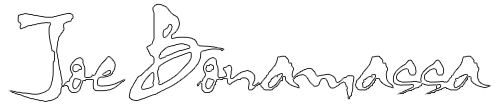
The official forum for all things Joe Bonamassa, guitars and blues music
You are not logged in. Please login or register.
Joe Bonamassa Forum → Joe's Guitars, Amps and Gear → forum time
Does anyone know how to set the forum time so when I post things it has the right time . Is it me or is this a glitch on this site. I went to profile and scrolled down to my time zone and it still is way off WTF ?
It's a glitch, and I wish they'd fix it already! ![]()
Paulie, you're in the same time zone as me, Eastern. In order for my TIME to appear right (and even then it's 9-10 minutes off), I have to set it to Soloman Island Magadan time, but then the DATE is a day ahead. It makes it hard to look for new posts... like right now they're appearing as "today", "yesterday" and "Dec 27th", but yesterday WAS the 27th. For my DATE to appear correctly, the closest I can get to my actual TIME is 1 hour ahead, International Date Line time. It's bad enough the thing is screwed up, but where I'm at I can't find ANY setting where both my time AND date are correct. Unless I'm missing something, in which case I hope the mulititude of other Eastern time zone people here can enlighten me. ![]()
--Vik ![]()
So... to whichever staff member handles such things... what exactly is the big problem with the forum clock, and is it ever going to get fixed? ![]()
--Vik ![]()
Maybe it's by design...kind of the way casinos are designed without clocks, so you can't tell how much time (and money) your spending! I know that I loose track of time in here all the time! ![]()
LOL ^ ![]()
This bugs me too. The board clock runs on UTC (London time or Greenwich as it used to be called). All post times are logged as UTC and there seems to be no correction applied to your local time.
What's crazy is there is NO setting I can put it on where both time and date are right for me. Like right now I'm in the Eastern Time Zone and it's 5:00PM on Jan 12th. I can set it for 5:00PM tomorrow, using Soloman Island Madagan time. Or I can set it for 6:00PM today, using International Date Line West time. Utilizing the daylight savings setting only makes it an hour worse. I can't even just set it to appear as AM without the date being tomorrow. In other words, there's NO way to set it for 5:00, either AM or PM, on Jan 12th. And besides all that, the clock is off 9-10 minutes too. ![]()
Maybe I'm anal... and I know the day I bumped this thread I was in a pissy mood where the little things were getting to me, lol... but even when I'm in a fine mood it's an annoying inconvenience, and I can't believe it's not something fairly simple to fix. It just should be right, period. ![]()
Perhaps this thread isn't being seen by the right people because it's in the Gear forum? ![]()
--Vik ![]()
*BUMP*
In response to Rocket's suggestion in another "forum time" thread...
Please read my posts above...
--Vik ![]()
I will mess around and see if there is rhyme or reason to the offsets.
OK, From my time (PST, -8 hour offset from GMT) there appears to be an error in the forum clock of +1 hour and 12 minutes. i.e. my post time of local 23:26 gave an indicated post of 08:03. The forum clock is GMT referenced. I suspect the server's clock has not been reset for a long time. The time of post will not agree with your local time unless you place an incorrect offset to make GMT move to your location. There will always be a 13 minute error from your computer's clock unless the server is corrected.
You can set your local offset time in error by adding 1 more hour to the west and the posted time will be off by 12 minutes in Greenwich, England where the reference resides. Hope this makes sense.
The Chat Room clock in my case shows my correct local time at the intance of each post so it must be running on a different server or using a local post time picked off your own clock by the resident driver you download for access.
Right now I have set my time offset to Alaska time, -9 hours from GMT and the edit post time will show the offset. My local time right now at the time of the edit update is 2345.
As you can see above, the post edit clock displayed a time of 0734. The correct GMT time of post should have been 0745. That gives an error of 11 minutes. The first time I did this showed a 12 minute error so it must be 11 and a half or so.
Just remember the time of post is GMT, not your local and for it to be displayed correctly, you must put another hour of offset in your settings menu.
Clear as mud eh?
Rick
edit. I just dawned on me that the server clock must have been set to CET, 1 hour east of GMT. That would only give a clock error of the 12 minutes. I am going to uncheck the dst offset to see the effect. 1156 local
OK, the dst does work. I unchecked the dst and reset my offset to -8 hours. 0000 hours now. the displayed post time was 0748 which is 12 minutes slow. Should have been 0800.
I will mess around and see if there is rhyme or reason to the offsets.
OK, From my time (PST, -8 hour offset from GMT) there appears to be an error in the forum clock of +1 hour and 12 minutes. i.e. my post time of local 23:26 gave an indicated post of 08:03. The forum clock is GMT referenced. I suspect the server's clock has not been reset for a long time. The time of post will not agree with your local time unless you place an incorrect offset to make GMT move to your location. There will always be a 13 minute error from your computer's clock unless the server is corrected.
You can set your local offset time in error by adding 1 more hour to the west and the posted time will be off by 12 minutes in Greenwich, England where the reference resides. Hope this makes sense.The Chat Room clock in my case shows my correct local time at the intance of each post so it must be running on a different server or using a local post time picked off your own clock by the resident driver you download for access.
Right now I have set my time offset to Alaska time, -9 hours from GMT and the edit post time will show the offset. My local time right now at the time of the edit update is 2345.
I concur Doctor, my patient exhibits all aforementioned symptoms completely replicated, however...
As you can see above, the post edit clock displayed a time of 0734. The correct GMT time of post should have been 0745. That gives an error of 11 minutes. The first time I did this showed a 12 minute error so it must be 11 and a half or so.
Just remember the time of post is GMT, not your local and for it to be displayed correctly, you must put another hour of offset in your settings menu.Clear as mud eh?
Rick
edit. I just dawned on me that the server clock must have been set to CET, 1 hour east of GMT. That would only give a clock error of the 12 minutes. I am going to uncheck the dst offset to see the effect. 1156 local
Once again I concur doctor...however, I have MY setting now set to: +8:45 Southeastern Western Australia and my time is approximately + 30 minutes but date correct and CLOSE to my local time... Weirdest thing is I do NOT know how I got to that other Time topic....Maybe my Delorean's spedometer needs adjustment too...
OK, uncheck dst, set your local offset to the correct and the displayed post will be about 12 minutes slow and referenced to GMT.
Bye.
oh yeah, don't forget to apply the corrections before exiting or it will make you go crazy.
OK, uncheck dst, set your local offset to the correct and the displayed post will be about 12 minutes slow and referenced to GMT.
Bye.
oh yeah, don't forget to apply the corrections before exiting or it will make you go crazy.
Once again I concur doctor...however, I have MY setting now set to: China +8 and I have the 12 minutes differential.
Maybe you both should re-read my posts. I'm telling you, where I live (EST), there is NO setting, including checking DST, that I can use that will make both my time AND date appear correctly. And I'm not even talking about the 9-11 minutes right now, forget that. And you don't have to post to test it... just update your settings screen, and the time and date fields on that screen will update.
--Vik ![]()
Maybe you both should re-read my posts. I'm telling you, where I live (EST), there is NO setting, including checking DST, that I can use that will make both my time AND date appear correctly. And I'm not even talking about the 9-11 minutes right now, forget that. And you don't have to post to test it... just update your settings screen, and the time and date fields on that screen will update.
--Vik
Try the Nepal setting and tell me what happens... Toss a little computer hash into the game...
Rock ON & Losing Faith a Little Bit at a time,
Rocket
TieDyeVikki wrote:Maybe you both should re-read my posts. I'm telling you, where I live (EST), there is NO setting, including checking DST, that I can use that will make both my time AND date appear correctly. And I'm not even talking about the 9-11 minutes right now, forget that. And you don't have to post to test it... just update your settings screen, and the time and date fields on that screen will update.
--Vik
Try the Nepal setting and tell me what happens... Toss a little computer hash into the game...
Rock ON & Losing Faith a Little Bit at a time,
Rocket
Nepal time puts me at 10:27 PM on Feb 14th.
When in actuality it was about 3:53 AM on Feb 14th.
By the way, all I have is scissor hash... but I swear that's not the problem! ![]()
--Vik ![]()
It appears that the offset software has been reversed, and the clock is 12 minutes off as well.
Rick
Joe Bonamassa Forum → Joe's Guitars, Amps and Gear → forum time
Powered by PunBB, supported by Informer Technologies, Inc.
Currently installed 2 official extensions. Copyright © 2003–2009 PunBB.