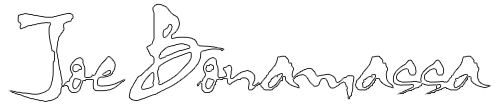Topic: Any iPod experts out there?
I was reading online how to play your iPod through a computer that is different than your main one that contains your music library (like at work or whatever).
Following the instructions I connected my iPod to my main computer at home and set it to "Manually manage music and videos" - and then took my iPod to work.
I connected the iPod to my work computer with the USB cable and it recognized it was there, but I couldn't a way to open it or play any music.
I then downloaded iTunes to my work computer and now I can play music from my iPod, but only from the start of my entire catalog and/or by shuffle, but I can't view or select what songs play.
Can anyone help me out? Is there a way to actually view and/or select what's on my iPod to play, from a computer that doesn't host my catalog of music?
Thanks!