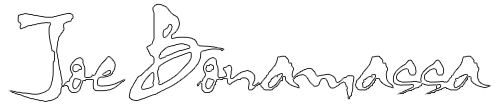Maybe we can use this as an all purpose pc-related questions topic? I know that there are plenty of bright sparks around here! 
I've downloaded a program that will allow me to convert the youtube clips that I've downloaded to my HD into other formats - the purpose being to convert them to a format that can be played on a conventional US dvd player.
It seems that the old Europe/US video definitions - PAL and NTSC - are still used to differentiate dvd formats - is this correct? If so, which one of these do I then select VCD, SVCD, DVD (PAL and NTSC) from the list below (copied from the program specs) , or something else?
Any advice or help gratefully received!
AVI - Audio Video Interleave (including HD video)
(.avi, .divx, .xvid, .ivf, .div, etc )
* DivX codec *
* Xvid codec
* H.264 codec
* DV codec
* Cinepak codec
* Indeo codec
* MJPEG codec
* Uncompressed codec
* MS MPEG-4 codec
* and other
MPEG - Motion Picture Experts Group (including HD video)
(.mpg, .mpeg, .m1v, .mpe, .m2v, .dat, .ifo, .vob, .vro, .mg4, .mod, .mvv)
* MPEG-1
* MPEG-2
* VCD, SVCD, DVD (PAL and NTSC)
* VOB, VRO
* MPEG-4
RIP Iron Man
Rock On and keep the Faith