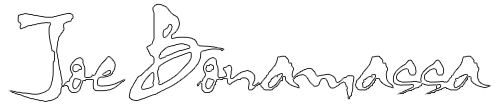Topic: Best thing ever on the internet in my opinion
I think we can all use this.
I'm sure you have dozens of passwords for all the websites you go to that require you to log in. How does one keep track? FYI, having all of them in a noteboook, a stick-it note, or some word document on your computer is NOT a good idea. I'm no IT guy, but that is not very secure, and not very mobile either!
My Mac at home has "Keychain Access" but that didn't help me when I was on my work computer or even someone else's machine...
I just discovered PassPack. It is a free site where you can store your passwords up to 100 logins. One step further, if you share passwords with anyone, you can do that here too... like admin passwords for work computers/accounts. You can even organize your passwords with "tags" in case you only want to see "email" or "shopping" passwords. It's really easy to use and they have 3 minute video tutorials that clearly explain everything.
It is also petty secure. To sign on to passpack, you need a login ID, a password, and then you have to type in a sentence that only you know.
Now when I go to a page, I click my passpack button on my internet browser and it automatically loggs me in. I don't need to know the login username, password or anything. It's all stored in passpack.
I've only been using it for a day, but I love it so far.
PS: not to go "over your head," but if you've heard of phishing sites, emails that look like they're from eBay or other popular ones, and try and get you to log in... using passpack guards agains that because it will only log you into sites (exact url) of the actual log-in page of the website. I learned you need to save the real log-in page too... not the homepage of the site. So instead of www.yahoo.com it would be the sign in page https://login.yahoo.com/config/login?.s … .yahoo.com
Ask me about my handwound Great Lakes Guitar Pickups
Since 2010, Bonamassa fans have taken advantage of my JB friend discount = my cost + shipping.